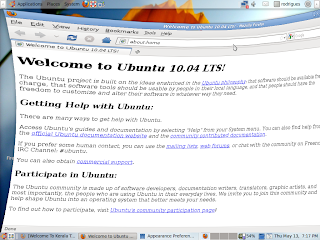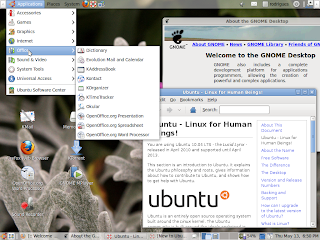Friday, May 28, 2010
Server address for yahoo IM in Nokia mobiles
- Using yahoo IM in your nokia mobile is very easy…
- Goto settings –> Configuration –> Personal config. sett.
- Then add ‘Instant messaging’
- Account name : yahoo! (your choice)
- server address : http://imps.msg.yahoo.com
- user ID : <your username>
- password :<your password>
- Use pref access pt: Yes (if exists)
Tuesday, May 25, 2010
Free download Ajax Control Toolkit
Extract the downloaded file
Create a new Toolbox tab then click choose items and and pick AjaxControlToolkit.dll in the extracted folder.
Then click ok.
Calendar for asp.net TextBox control using ASP.NET AJAX Calendar Extender
Downlaod toolkit from http://ajaxcontroltoolkit.codeplex.com/
code:
<%@ Register assembly="AjaxControlToolkit" namespace="AjaxControlToolkit" tagprefix="asp" %>
<body>
<form id="form1" runat="server">
<div>
<asp:ToolkitScriptManager ID="ToolkitScriptManager1" runat="server">
</asp:ToolkitScriptManager>
<asp:TextBox ID="TextBox1" runat="server"></asp:TextBox>
<asp:CalendarExtender ID="CalendarExtender1" runat="server" Format="dd/MM/yyyy" TargetControlID="TextBox1">
</asp:CalendarExtender>
</div>
</form>
</body>
-
In order to get a Calendar with an associated calendar icon image
<body>
<form id="form1" runat="server">
<div>
<asp:ToolkitScriptManager ID="ToolkitScriptManager1" runat="server">
</asp:ToolkitScriptManager>
<asp:TextBox ID="TextBox1" runat="server"></asp:TextBox>
<asp:Image ID="Image1" runat="server" ImageUrl="~/images/cal.png" />
<asp:CalendarExtender ID="CalendarExtender1" runat="server" Format="dd/MM/yyyy" TargetControlID="TextBox1" PopupButtonID="Image1">
</asp:CalendarExtender>
</div>
</form>
</body>
Saturday, May 15, 2010
Asp.net MultiView
A multiview is useful when data from one page need to be transferred to another page. Example to jump from one page to other in a shopping cart web site. For each page step of shopping each views in MultiView can be used. MultiView control shows only one view at a time. So the same page seems to more than one page depending upon number of views present inside a multiview.
To use a MultiView control just drag and drop a MultiView control from the toolbox. Then add views from the toolbox in the blank area the MultiView control. Add more views by drag and dropping the view control on the grey header of previously added view control.
E.g.:
WebForm1.aspx
<asp:Button ID="Button1" runat="server" Text="General"
onclick="Button1_Click" />
<asp:MultiView ID="MultiView1" runat="server">
<asp:View ID="View2" runat="server">
View Two
</asp:View>
<asp:View ID="View1" runat="server">
View One
</asp:View>
</asp:MultiView>
To view the contents inside a view say View1 when Button1 is clicked use the following code.
protected void Button1_Click(object sender, EventArgs e)
{
MultiView1.SetActiveView(View1);
}